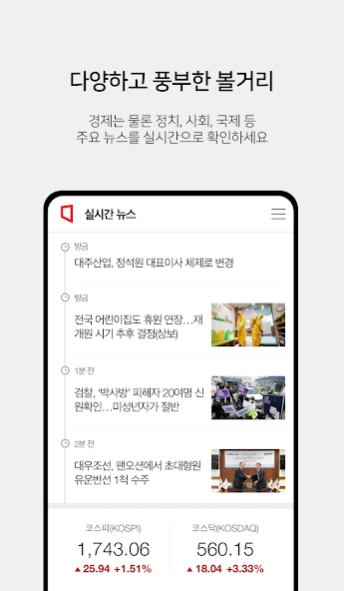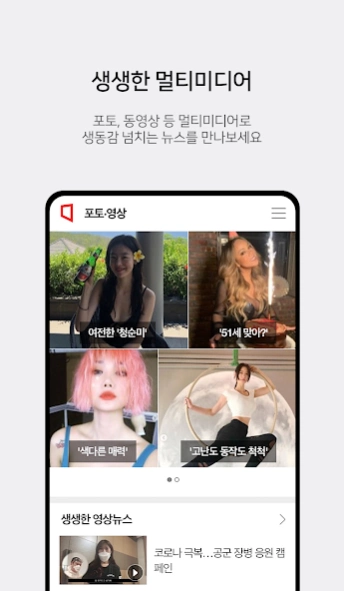아시아경제 3.4.24
Free Version
Publisher Description
아시아경제 - You can see the latest news provided by the Korean Economic Daily
The asia business daily news
Section
Read news(politics, business, technology, sports, life, etc), automobile, opinion, special, photo, a newspaper.
Main functions of Asian application
1 Providing clean-view service without AD
Removed all page AD to allow you to focus more on your content.
2 About filling in the page
You can see services such as left and right flicking and TOP news, main news, photo articles, etc. on one page.
3 Providing abundant light spots
We offer even more attractions for each theme such as corporate issues, opinions, military, financial tech, and golf.
4 User-centric functions
For your convenience, the book mark function and Facebook, Kakaotalk support SNS sharing functions such as Twitter.
If you have any improvements or awards in your use, please write them in the User Review section or send us your feedback at the contact information below.
We will actively consider the opinions of our subscribers for better news and service.
Contacts
plan@asiae.co.kr, ux@asiae.co.kr
About 아시아경제
아시아경제 is a free app for Android published in the Newsgroup Clients list of apps, part of Communications.
The company that develops 아시아경제 is The Asia Business Daily. The latest version released by its developer is 3.4.24. This app was rated by 1 users of our site and has an average rating of 5.0.
To install 아시아경제 on your Android device, just click the green Continue To App button above to start the installation process. The app is listed on our website since 2023-06-11 and was downloaded 35 times. We have already checked if the download link is safe, however for your own protection we recommend that you scan the downloaded app with your antivirus. Your antivirus may detect the 아시아경제 as malware as malware if the download link to org.asiae.google is broken.
How to install 아시아경제 on your Android device:
- Click on the Continue To App button on our website. This will redirect you to Google Play.
- Once the 아시아경제 is shown in the Google Play listing of your Android device, you can start its download and installation. Tap on the Install button located below the search bar and to the right of the app icon.
- A pop-up window with the permissions required by 아시아경제 will be shown. Click on Accept to continue the process.
- 아시아경제 will be downloaded onto your device, displaying a progress. Once the download completes, the installation will start and you'll get a notification after the installation is finished.